You have the power to choose the right cloud storage solution for your needs, which can enhance your data security and accessibility. With several options available—ranging from public to private and hybrid cloud systems—you can tailor your storage strategy. Understanding the benefits and drawbacks of each type will help you protect your data while maintaining ease of use. In this guide, we’ll break down the various types of cloud storage so you can make an informed decision that aligns with your requirements.
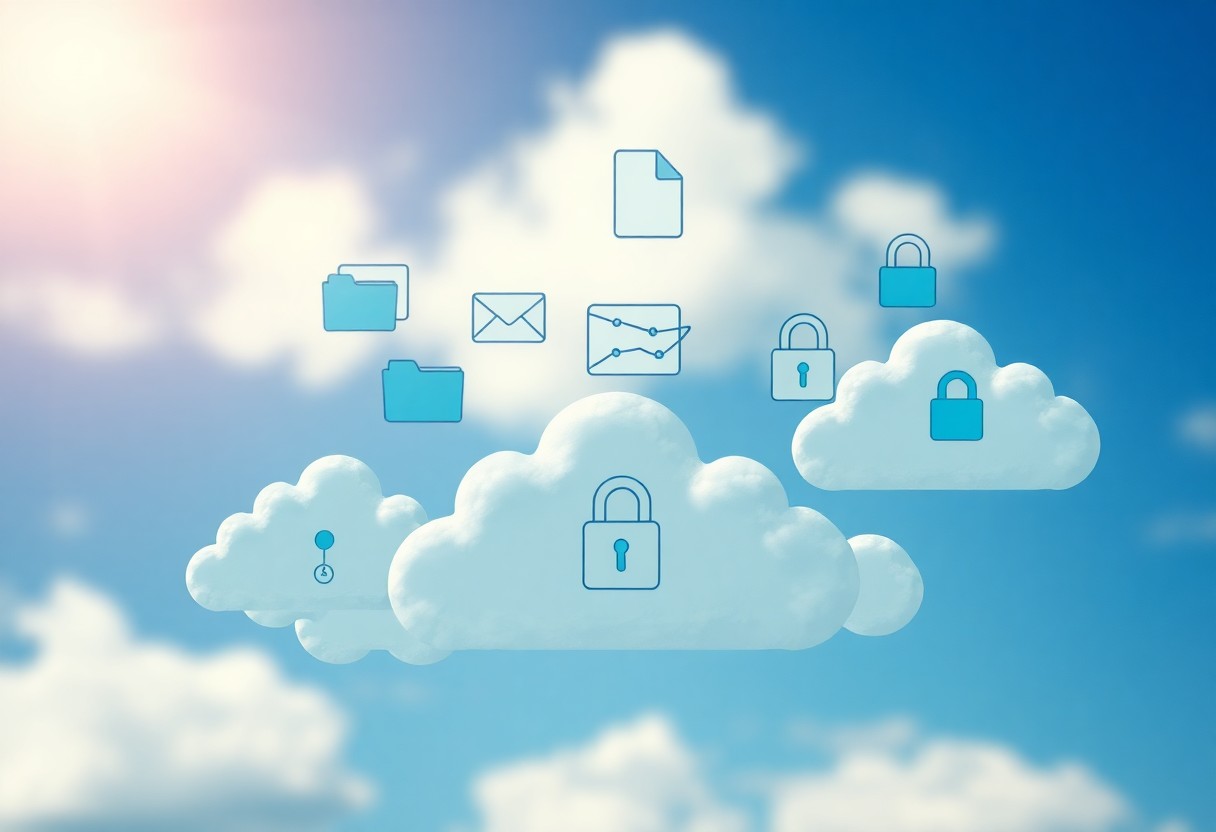
Overview of Cloud Storage Types
A variety of cloud storage types cater to different needs and preferences. Here is a brief overview:
| Type | Description |
|---|---|
| Public Cloud | Accessible to the general public, offering scalability and cost-effectiveness. |
| Private Cloud | Dedicated to a single organization, offering security and control. |
| Hybrid Cloud | Combination of public and private cloud features, offering flexibility. |
| Community Cloud | Shared infrastructure for a particular community with shared concerns. |
Recognizing the various types of cloud storage enables you to choose the best solution for your requirements.
Public Cloud
Assuming you want an affordable and scalable solution, the public cloud is an excellent choice. Providers like AWS and Google Cloud offer vast resources that you can utilize without the need to invest in physical infrastructure.
Private Cloud
Little may you know, but a private cloud can provide enhanced security and control for your organization. This type is ideal for businesses that manage sensitive data and require a tailored environment.
Cloud computing enables your organization to maintain exclusive access to resources, allowing greater customizability and compliance with regulatory standards. By using private cloud solutions, you can minimize risks while optimizing operational efficiency.
Hybrid Cloud
Some organizations seek the best of both worlds; a hybrid cloud provides the flexibility of integrating public and private clouds. This approach allows you to manage sensitive data on a private cloud while taking advantage of the scalability of public services.
Overview of a hybrid cloud offers an adaptable solution that can grow along with your business. It allows you to segment workloads and effectively utilize the cloud resources that best suit each project’s requirements, ensuring operational efficiency and cost-effectiveness.
Community Cloud
Assuming you belong to a group with similar goals, a community cloud serves multiple organizations with shared interests, such as compliance or security needs. It promotes collaboration while providing a secure infrastructure.
A community cloud can significantly lower costs and enhance sharing among organizations with similar regulatory requirements. This shared infrastructure not only improves resource efficiency but also fosters innovation and cooperation among community members.
1. Understand your storage needs and usage requirements.
2. Explore public cloud storage providers for flexibility.
3. Consider private cloud for improved security features.
4. Evaluate hybrid cloud solutions for balanced performance.
5. Investigate managed cloud services for hassle-free experience.
6. Select a cloud storage provider that fits budget.
Key Factors to Consider
Any choice of cloud storage solution requires attention to several key factors. Consider these aspects before making your decision:
- Security
- Cost
- Accessibility
Recognizing how these factors align with your personal and business needs is imperative. For more insights, check out Choosing the Best Cloud Storage Solution: Public, Private ….
Security
One of the first considerations in cloud storage is security. You need to ensure your data is protected from unauthorized access, data breaches, or loss. Look for providers offering robust encryption methods and compliance with regulatory standards.
Cost
Consider the cost involved in cloud storage options. Different providers have varying pricing structures that can significantly affect your budget. Evaluate the features included in each plan to ensure you are getting the best value for your money.
For instance, some providers offer tiered pricing based on usage, while others may charge a flat fee. Be sure to account for any additional expenses such as data transfer or retrieval fees that may arise, potentially impacting your overall expense.
Accessibility
Security and ease of access are equally important when evaluating accessibility. You want to ensure you can retrieve your files without hassle while maintaining control over who can view or edit those files.
This means choosing a storage solution that offers cross-platform access, ensuring your files are always at hand regardless of the device. Additionally, check if the platform provides user-friendly interfaces and collaboration tools to facilitate seamless sharing among your team.
Pros and Cons of Each Cloud Type
Unlike other storage options, cloud types offer various pros and cons that cater to different needs. Understanding these can help you make an informed choice. Below is a breakdown of the benefits and drawbacks of public, private, and hybrid cloud storage.
Pros and Cons of Cloud Types
| Pros | Cons |
|---|---|
| Scalable resources | Variable costs |
| Easy access | Data security concerns |
| Reduced IT maintenance | Limited control |
| Global reach | Data residency issues |
| Fast deployment | Compliance challenges |
Advantages of Public Cloud
Type public cloud solutions provide significant benefits, particularly in scalability and flexibility. With on-demand resources, you can efficiently manage your workload. This ensures that you only pay for what you use, making it a cost-effective solution for businesses of all sizes.
Disadvantages of Public Cloud
On the other hand, public cloud options come with limitations. You may face data security concerns as your information is stored off-site and shared with other users. Additionally, there’s a risk of limited control over data management, potentially affecting compliance with regulations.
With many organizations moving to public clouds, it’s important to weigh the potential risks against the benefits. Security breaches or unauthorized access may expose your sensitive information, while shared resources can lead to performance issues during peak times. Such factors should be at the forefront of your decision-making process.
Advantages of Private Cloud
Cons private cloud solutions offer enhanced security, giving you exclusive access to your resources. This level of control allows you to customize your IT environment to suit your specific needs, making it an excellent choice for organizations handling sensitive data.
Cloud solutions in the private domain also enable you to meet stringent compliance regulations, thereby reducing legal risks. With dedicated resources, performance is often superior compared to public clouds, as you don’t share bandwidth with others. This allows for more predictable and reliable service levels in your operations.
Disadvantages of Private Cloud
Cloud private cloud options do have downsides, primarily higher costs associated with setup and maintenance. You’ll likely need to invest in infrastructure and skilled staff to manage your environment effectively. This can become a significant financial burden for smaller organizations.
This kind of investment might also lead to resource underutilization, especially if your workloads fluctuate. Additionally, the effort required to maintain and upgrade hardware can limit the agility and speed at which your business can adapt to changing market conditions.
Tips for Choosing the Right Cloud Storage
For anyone seeking the ideal cloud storage solution, it’s important to consider several factors. Prioritize your unique needs, including data security, storage capacity, and ease of access. Utilize this checklist to aid your decision:
- Assess the need for security features.
- Consider your required storage capacity.
- Check the accessibility options available.
- Evaluate backup and recovery solutions.
Perceiving these elements will lead you to a suitable choice for your cloud storage needs.
Assessing Your Needs
An effective cloud storage solution begins with a clear understanding of your specific requirements. Identify the type of data you plan to store and how often you need to access it. Consider whether you’ll need to share files with others and the volume of data you anticipate storing in the future. Knowing these vitals will guide you toward options that best fit your operational demands.
Budget Considerations
With an array of options available, determining your budget for cloud storage is vital. Consider both immediate costs and potential expansion in the future. Taking the time to evaluate each provider’s pricing structure will help you find the balance between affordability and functionality.
This means looking beyond just the monthly fees, as hidden costs or additional charges for features can quickly add up. Make it a priority to ensure that the value you receive aligns with your spending. By analyzing the long-term implications of your choice, you can maximize your investment in cloud storage while satisfying your needs.
Evaluating Providers
There’s a variety of cloud storage providers, making it vital to conduct thorough research. Look into user reviews and features they offer, such as data encryption and customer support, to make informed comparisons.
Another key aspect to analyze is the provider’s reputation in terms of reliability and performance. A well-regarded provider not only ensures peak performance but also reassures you of their commitment to safeguarding your data. Be diligent in reviewing factors like uptime and customer service responsiveness, as these elements can significantly impact your cloud storage experience.
Step-by-Step Guide to Setting Up Cloud Storage
Keep your data organized and accessible by following this simple step-by-step guide to setting up cloud storage. Each phase is crucial for ensuring a smooth transition to the cloud, as outlined in the table below:
| Step | Description |
|---|---|
| Select a Cloud Provider | Research and choose a provider that meets your needs. |
| Configuration Essentials | Set up your account and preferences. |
| Data Migration Tips | Migrate your data effectively to avoid loss. |
Selecting a Cloud Provider
Cloud storage providers vary significantly in terms of features, pricing, and performance. When identifying a provider, consider factors such as storage capacity, security options, and accessibility. Look for a service that aligns with your specific needs and offers a user-friendly interface to simplify the process.
Configuration Essentials
Assuming you have selected your cloud provider, the next step involves configuring your account settings. Make sure to enable two-factor authentication for added security and customize your storage preferences to fit your workflow.
With your account set up, focus on organizing your folders, setting permissions, and familiarizing yourself with sharing options. This setup ensures that your data is secure and accessible to those who need it, streamlining collaboration among team members.
Data Migration Tips
You can simplify the data migration process by following these tips:
- Back up your data before transitioning.
- Use a reliable internet connection during migration.
- Organize files to ensure an efficient transfer.
After you’ve finished migrating, ensure that all files are accessible and intact in your new cloud storage.
Another key to successful data migration is testing your files post-transfer. Verify that all files are functioning correctly and in the right locations, and address any discrepancies. Create a checklist to ensure nothing is overlooked. After you successfully complete this step, you’ll have peace of mind knowing your data is secure in the cloud.
Conclusion
From above, you can see that choosing the right type of cloud storage is crucial for meeting your specific needs. Whether you prioritize personal use, business efficiency, or enhanced collaboration, there are various solutions available to suit your requirements. By understanding the differences among public, private, hybrid, and multi-cloud storage, you can make informed decisions that best protect and manage your data. Taking the time to evaluate your options will ultimately empower you to optimize your cloud storage experience.




